Thursday, April 29, 2010
Professional Blog (Project 11)
If you may not have seen the link on the side of my blog page to my professional blog, here is a link to my professional blog as well.
Tuesday, April 27, 2010
Goodbye 4 now
Final blog post (week 16)

This is my final blog post for EDM 310 class. When I first came into this class, I didn’t know what to think or do. There wasn’t a textbook, so I had no idea what to expect. This sure wasn’t it. I never thought that technology in a classroom setting was a good idea. This class helped me to see that there is more to learning then with textbooks and chalk boards. I’ve learned that I will never be ready for my students, unless I learn the technology that my students are growing up knowing.
(1)These are what I learned from the class:
What I will take from this course is my PLN. I will be able to use this to communicate with other teachers and administrator to strengthen my knowledge in the classroom.
Videocast and podcast- I know how to create and use both. These will be used in my future classroom.
Blogging- I hope to be able to have my own class blog for my students to express themselves.
Wiki- I didn’t learn too much with. I was more confused and looked elsewhere for the information.
Presentations- I liked and have used presentations before EDM and I are sure that this will be used in my future classroom later.
Google doc and Google Spreadsheets- I never knew that Google was more than a search engine and now I have competition to Microsoft programs. Which is really better? I will have to keep experimenting.
Picasa- Is a good tool to use inside and outside the classroom. I have already found use for this tool in my everyday life.
YouTube- I did have knowledge of YouTube before the start of EDM 310 and will continue to use this site. I did use this during the course for the tutorials of how to do something’s for our projects that I needed to learn before completing them.
Moviemaker- I love this because besides classroom mini movies, I can make personal moves for my family that live in New York and send pictures and videos. This program allows me to be more creative and allow my imagination to run wild.
Post from classmates- will be a little harder for me to accomplish with my own students going into special education in the early childhood.
Twitter- This was a good tool to keep with other teachers that are already in the field and to be able to get ideas and suggestions that will be helpful in the future.
Post from teachers- will be a little harder for me to accomplish with my own students going into special education in the early childhood.
ITunes- I have been using before EDM and will continue to use after EDM just know will Resources to podcast and ITunesU.
Goggle forms- This allows surveys to be done more effective then by word and having to later input separately. I think this will be useful in my future class.
Google earth- Is the most frustrating thing to work with. I do think that it is a neat concept of what it does do, but I wouldn’t assign a project using this to special education students.
ACCESS & ALEX- The knowledge of ACCESS and ALEX will be useful to have while with my special education students.
Who I am as a professional- It’s still going to be awhile before I set foot in a classroom, but I will be more ready for the challenge in technology when the time comes.
Teaching literacy- I will continue to learn and be taught technology in the future to keep up with the change in time.
Future of schools- What I learned from other teachers that are in the field is that, technology is changing what we use to know about classrooms. Use as teachers need to learn to keep up with our students.
Intellectual trail- With many people on the internet today, I know that I can only put good things because you never know whose watching.
Things I learned- What I learned this semester is how to blog, use Google docs,Google forms, moviemaker, Google earth and Picasa. I also learned how to embed and upload videos and pictures onto YouTube and my blog.
(2)There isn’t anything else in program wise that I would have liked to learn with the addition to what we have already covered in class.
(3)Everything that I have used and completed during this semester will be useful when I have my own class.
(4) The only thing that I was most excited to use when I first found out about the project was Movie maker. I never even knew that this program was even on my computer. I was so excited about being able to work it I made short movies about my daughter and placed it on DVDs for my parents and my in-laws. This program will be a great resource inside and outside the classroom.
(5)The only thing that I found “intellectually challenging” was when converting files. That needs to be shown at the being of the semester.
(6)The class assignments and blog post keeps you busy. There isn’t time to get bored. Frustrating at times? Yes.
(7) What I would change about EDM 310 is that I needed more of grade structure. I was blind the whole way. I need the syllabus to breakdown what each blog post and each project is worth.
(8)I can honestly say that I am more technology literate now then when I started. Coming into the class, I only knew basics when it came to internet and word. Now at the end of class, I’m able to blog and make mini movies.
(9) As technology changes so fast I know that if I want to stay technology literate that I will have to keep learning for me and my students. I will keep using Google docs, Skype, YouTube and moviemaker
Group interview (project 15 )
This is an interview done by Myself, Lauren Reeves, and Pam Overstreet. We interviewed Stephen Ludwig, an administrator of technology in Clarence city schools and is also a part time teacher at the University of Buffalo teaching the NY version on EDM 310. The question that we gave Mr. Ludwig was what constitutes a 'technology literate teacher'?
Monday, April 26, 2010
PLN (Continued)
I have kept up with my previous networks that I had commented about including the podcasts, RSS, and blogs. I have increased my following in all the areas allowing me to get more information and make friendships with special education teachers that are in the field already. Some other places that I use for my Personal Learning Network (PLN) are Twitter, Facebook, and YouTube. During the past month I have used these three networks at a rapid rate.
First I started to use Twitter. Twitter allows me to text other special education teachers. These teachers give fun ideas of how to bring imagination into the class lectures. They interact with students in assignments that make the students want to learn. We share experiences in the classroom that can potentially help others in the future. Some people that I’m following and texting are SpecialEDNeeds, Teachalotgirl, usedgov, and Teachkidd. If you would like to twitter me, you can find me at haludwig84.
Another network that I participate in is Facebook. Facebook allows family, friends, and co-workers to get connected by the internet. I have 83 friends that I communicate with in Facebook. These networks allow you to become a fan of education sites and other teachers. When you become a fan, you can be on a discussion board that talks about different technology that is used in the special education classrooms and idea of lesson plans that other teachers have used successfully in their own class.
The last network that I started to look through more each day and have subscriptions in is YouTube. YouTube allows you to express who you are and what you want others to know about whom you are or what you want others to learn. On this network you can find step by step instructions of how to use programs like Google Docs as well as give insight inside the classroom. Some of the people that I subscribed to are missourhawkeys, lacecook, and SSDSLCRyan.
In the end I have found six networks that I can use as my Personal Learning Network. I’m looking forward to when I’m teaching in my own classroom and able to use my own lesson plans and technology to be successful like others that I have found in my networks. I’m thankful for what I have learned to this point and what I hope to keep learning in the future.
First I started to use Twitter. Twitter allows me to text other special education teachers. These teachers give fun ideas of how to bring imagination into the class lectures. They interact with students in assignments that make the students want to learn. We share experiences in the classroom that can potentially help others in the future. Some people that I’m following and texting are SpecialEDNeeds, Teachalotgirl, usedgov, and Teachkidd. If you would like to twitter me, you can find me at haludwig84.
Another network that I participate in is Facebook. Facebook allows family, friends, and co-workers to get connected by the internet. I have 83 friends that I communicate with in Facebook. These networks allow you to become a fan of education sites and other teachers. When you become a fan, you can be on a discussion board that talks about different technology that is used in the special education classrooms and idea of lesson plans that other teachers have used successfully in their own class.
The last network that I started to look through more each day and have subscriptions in is YouTube. YouTube allows you to express who you are and what you want others to know about whom you are or what you want others to learn. On this network you can find step by step instructions of how to use programs like Google Docs as well as give insight inside the classroom. Some of the people that I subscribed to are missourhawkeys, lacecook, and SSDSLCRyan.
In the end I have found six networks that I can use as my Personal Learning Network. I’m looking forward to when I’m teaching in my own classroom and able to use my own lesson plans and technology to be successful like others that I have found in my networks. I’m thankful for what I have learned to this point and what I hope to keep learning in the future.
Monday, April 19, 2010
Two questions/ PLN or PLE? (week 15)

Two Questions
Author Daniel Pink has book called: Drive” that has people think about what they use to motivate themselves. The first question to ask is “What is my Sentence?” The next question is, “Was I better today than yesterday?” These two questions to Mr. Pink can change your life. To me it makes me evaluate my standards in the classroom. When I start to teach students, I have to ask these questions. If I get a negative answer, I need to think about how to change it to a positive.
We have to change ourselves for the better of our students. You can’t take something that didn’t do well or respond well and keep using it. Change around ideas until it fits. Our students will not achieve, if we don’t achieve. Make something of yourself. Have a sentence.
PLN or PLE?
A 7th grade student made this video over her PLE. Like a personal learning network (PLN) her PLE organized her studies so she will know what is do and when. This also allows her to have individual freedom to do her lessons at her own pace. Everyday she would come to class and check the class blog for updates and the daily assignments to be completed. This allows her to do her studies in any order she wants.
I think that students in EDM 310 or even the 510 classes should take the time and organize their assignments to do their own PLE to get the required work done at a workable pace. You can even do a PLE in other education classes or core classes.
Friday, April 16, 2010
Interesting blogs found in the US (Project 13)

Heather Ludwig, Alice Anderson and Lauren Reeves discuss interesting school blogs in the United States.
class link to podcast
or
Listen here
To Blog or Not to Blog...Is that even a Question? (project 14)
Thursday, April 15, 2010
Comment 4 teachers (week 13 and 14)

This past two weeks I have read through Kathy Cassidy of the Primary Preoccupation blog post. Ms. Cassidy is a first grade teacher in Moose Jaw, SK, Canada. Her goal is to use technology in her classroom to connect, collaborate and learn with her students about other cultures. Some of the things that her students use with technology are blogs, wikis, video, Skype, and other online tools. The classroom has its own class blog and webpage. When reading Ms. Cassidy’s post the two that I enjoyed the most are telling the story with story bird and using video to capture learning.
The first post is called ‘Telling the Story with Story bird’. This post is about Ms. Cassidy getting a response back from her top ten list for tools used in primary school settings. A source that she found to be helpful is storybird. This allows students to embed pictures instead of drawing them. This allows students to not just focus on the image of a book but the writing.
I like this aspect of learning, because I even though art is a good thing in a child’s life, I think that students would color and draw all day instead on paying more attention to the words that should be going with those pictures. Story bird can make the images move and can cause a child to increase their imaginations when seeing the illustrations came to life more that a picture in a book or and picture that was drawn with crayons.
The second post is called ‘Using video to capture learning’. Ms. Cassidy attended an iT summit in Saskatoon and made a presentation call Just Point and Shoot: Using Video to Capture Learning. The presentation was about being able to capture an image of a non-polished idem and how video to help students share their learning with other students. The students are able to rewind and see themselves on the video and get excited but still learn at the same time because they are watching an educational video that they created.
What Ms. Cassidy said “If a picture is worth a thousand words, then a video must be at least a million?” As is true to many people, not just students and teachers but parents and child are what happen if video wasn’t around? What happen if no video cameras were invented? We would only have still images and know what to remember the words and actions that were said.
Wednesday, April 14, 2010
My Thoughts/ The iSchool initiative (Mobile Learning) (Week 14)

My thoughts about EDM 310 that I would like to interact with my students in the classroom would be blogging. Until I took this class, I had never once even looked at a blog site. I had done two semesters of student teaching in a high school special education class and long term subbing in a special education primary school level for three months. None of the teachers that I worked with or worked in place of had any type of blog or class web site. I think that if I start a blog for my classroom that I would be able to further their learning and have a creative way to keep both the students and their parents into the class at all times.

This video “iSchool initiative” is designed and narrated by a high school student in Georgia. The student says that he thinks that he is able to help fix the problem with schools in our nation. The solution is the iSchool. The iSchool is a mobile learning device that has apps for every subject type. Some of these apps are Email, chemical touch, US Constitution, USA Presidents, World Wiki, Star walk, formulae, recorder, scientific calculator, notes, calendar, application classics, and iHomwwork. This device is able to hold notes, assignments, projects, and important dates like test.
The apps that I find the most interesting are the classic. The Classic is where you can find an electronic library. It holds textbooks, novels, plays, workbooks. He then continues on to say how this device will save the school systems money every year. The student did research and found that a school that gets the iSchool will save over $600 per student. This saves trees and our environment. What parents will like about this device is they will be able to see everything that their child is doing during school.
Would this really work?
Monday, April 12, 2010
Comment 4 kids week 14

This week I’m posting about class 6 at Point England School in Auckland, New Zealand. Their class blog is named the pen made me write it. The post name was Pt England picnic. The picnic post is a video that the teacher created with pictures from a class picnic of the different activates the students participated in. The video was supported by music by the beach boys called Fun Fun Fun.
Monday, April 5, 2010
The Zax is like Teachers/ Why are Blogs important for students in the Classroom? (Week 13)

The Dr. Seuss’ story about the Zax is similar to teachers in both grade schools and Universities. There was a north and south zax that walked until they were face to face. They are both stubborn that one wouldn’t move to the side to let the other one by and stood there for hundreds of years. Soon the highways were built and neither one moved.
This is similar to many teachers because a teacher that has been teaching for years doesn’t like to change what they had been teaching for years. I have had teachers that would recycle their lectures and notes. They even reused the same assignments of worksheets and tests. Some people may think that they are just lazy, but some teachers just don’t like to change something that they have been doing and using for years after getting all the snags out.
Why are Blogs important for students in the Classroom?
There are many reasons how blogs are important to a student in the classroom. One of these reasons was shown in the video PS 22. This video was one created of an Elementary school chorus singing “Landslide”. The students then opened at Madison Square Garden singing that same song because they did that video and the world say including Stevie Nicks manager. One of the reasons that my podcast group and I came up with during our podcast sessions was, that parents can get on and see their child in their class environment. Another reason was that it allows the students to write and express themselves.
Three examples of students posting on blogs are comment 4 kids, Dear Kaia, and social networking. The first example of students posting on blogs can be found on Comment4 kids. This site shows different class blogs from around the world. They post videos and text messages about assignments and ideas. There are even sites that have videos of group projects. Another example of kids’ comments is on Dear Kaia. This little girl had different students and teachers around the world comment to her about her pictures that she took. This gives her confidence and encouragement. Who knows, she might be a photographer. The last example that I have is Twitter and Facebook social sites. Some people may say that it’s too dangerous to let their child go on these sites, but it allows them to express and show who they are to the world.
If you what to watch the chorus class sing “Landslide” watch the following.
Comment 4 kids week 13

This week I’m doing a post from Ms. Helen King’s class at Pt England School in Auckland, New Zealand. The post name is called ‘You never know when someone is watching’. It is a video with her classes playing soccer when Dan Carter comes out from hiding. The moral of the video is to tell the students that you should always do your best in everything, cause you never know when there will be someone watching your every move.
Sunday, April 4, 2010
Comment 4 Teachers (weeks 10 & 12)

For the past two weeks I was reading and exploring a web page called EDTE.CH Inspire Connect Engage Create by Tom Barrett. There were many great posts in this page and I highly recommend reviewing his site. Mr. Barrett gives incite to Google Forms, Twitter and Google Earth. The three post that I decided to do over Superhero Ideas That Didn’t Make It Through the Revolving Doors, I Hope and Are we the resource if been looking for?
The first post is called Superheroes ideas that didn’t make it through the Revolving Doors was about the fantastic #movemeon book by Doug Belshaw and Stuart Ridout. This book was created by users of Twitter. The reason for this book is to gain knowledge and ideas about school leadership from other teachers and administrators. Mr. Barrett likes this because it involves our peers. In the end, it brought 300 individuals together for a common cause.
It is amazing that with the different technology in the world, those simple networking pages like Twitter and Facebook can cause educational break through. Libraries can be a great source to get information about education in books, but nothing is more useful then the word of mouth from peers that work in the field that they give the information about.
The next post I read was I Hope. This post was about Tom Barrett’s hopes for his future as an educator, father and for his son in education over the next fifteen years. Education isn’t just about the students and teachers. It’s also about the parents. Mr. Barrett hopes that his son’s classrooms are engaging and exciting. That he finds his success and celebrate it. He hopes that his son will find the opportunity that the world provides.
Also, in this post, it is similar to Dan Brown’s video in my previous post about hoping the class size was smaller, the teachers engage the students, and technology is part of the students learning. Through the years, education has been ending with students, teachers, and parents giving hopes on the future more than changing the future of education. Mr. Barrett hopes is one of the voices that are looking for a change not just as an educator himself, but as a father of a student looking to learn.
The last post is called, Are We the Resource I Have Been Looking For? It is a web application Mr. Barrett outlined as an application to provide educators opportunities to find their resources and connections in one place then in several different web pages. Mr. Barrett thought about how this resources was doing more harm than help. He determined that the source should be on the educators networking abilities to allow them access and not the resource itself. This means that it is important for educators of youth to know knowledge not just expect to summon it with a click of the mouse.
Mr. Barrett says it is more difficult to make your networks after you are out of school training then when you are in the mist of learning what networking is and about to be more prepared. It is important to have your networking and personal learning networks (PLN) established before entering your classroom. Future teachers that have networking and other teachers who are or have been in the field already in their network have a better idea what to expect when they enter their new classrooms for the first time.
Tuesday, March 30, 2010
Comment 4 kids Week 12

This week I went back to Room 8 at Pt England School in Auckland, New Zealand. I commended on Maysun and little boy who made an imovie about what goal he has set for himself and to get better by the end of the school year. Maysun has chosen writing as his goal.
Monday, March 29, 2010
Dear Kaia (week 12)

Kaia’s story was started when her father had read a book called “The Last Child in the Woods.” He told his daughter go outside and explore and play. Kaia took a camera and snapped her adventure. Her father took those pictures and pictures of his family and posted them to Kaia’s blog so he can share Kaia’s life. What I was surprised about is the video that Kaia and her father made about the pictures she took outside. That shows that a child as young as Kaia can work and learn about technology and me and others older than me never even knew how to post a blog when coming into this class.
I watched the voice thread in Kaia’s father’s class blog. It was interesting seeing how voice thread works and how a whole class can communicate with this little girl without being face to face. There are people that think that Kaia’s father was wrong to but his daughter on a blog at an early age, but they do not see how children today are changing with technology. We have to let good overcome the bad.
Thursday, March 18, 2010
Schooling or Education (week 10 )

This week I watched a video by Dan Brown that a future teacher named Morgan Bayda found and posted on her blog. Mr. Brown talked about how he dropped out of school because if was affecting his education. Like Mr. Brown said, “Education is an essential.” He said that in most of his college classes, his teachers had too many students that they didn’t know names or details about their students. The professors will have him spend thousands of dollars on textbooks but never use them. Teachers will only teach the facts on subjects then to educate on how or why. We can always go onto the internet to get facts within seconds, we need training.
As a future teacher, I have to be ready to be an educator and not just a fact giver. During my freshman and sophomore level classes in Georgia, I found that I drowned in the sea of other students. Most of the teachers I had never even knew I was there. In the five years of schooling that I had done to get my first bachelors degree, I have spent thousands on textbooks and over half never got out of the package. If it wasn’t for needing a certification to teach, I would have sought my education elsewhere.
Wednesday, March 17, 2010
Comment 4 Kids (week 10)

This week I had a student in Mrs. Jordon’s class named Hannah. Her project was to read a book called, “The Pot of Gold” then to create a beginning, middle, and end project about that book. Hannah shared that her favorite part of the project was when she drew the pictures to accommodate her story.
Monday, March 15, 2010
Teaching Presentation (Project 8)
VoiceThread (project 7)

For my
voicethread project, I read a child's book called "Snugg and the Shoe-Fly Flu" by Stephen Cosgrove.
Tuesday, March 9, 2010
Comment 4 Kids Week 9

This weeks comment 4 kids was a website called English with Rosa. The post that I was assigned was “And the Oscar Went To…UP!” This was a recap from the 2010 Oscars from March 7th. They had 12 votes from the class that the Disney Pixar animated film Up will when this years Best Animated Feature Film of 2010. The votes were in and the majority of the class won their poll.
The following is a clip of the Oscars that was placed with the post.
Sunday, March 7, 2010
Help in Alabama Education (week 9)

ACCESS
What is ACCESS? Alabama Connecting Classrooms, Educators, and Students Statewide (ACCESS) a program that allows low income students in high school and living in the state of Alabama expand their education through online based courses or by using Interactive Videoconferencing (IVC). Alabama created ACCESS to provide a better opportunity for these students to use and get familiar with technology that is coming out in the 21st century. ACCESS was started in November of 2004, but is increasing the number of students each year and hopes to keep increasing for the next several years.
I do think that ACCESS is a great resource for certain students when they are older like high school grades, but I do not think that I would be using the ACCESS program in my classroom because I will be teaching in an Elementary School environment. If for any reason I am placed in a High school environment I would use this program and reprehend the program to others. Even though I would not be using this program it’s a good idea for all teachers to have the information. I haven’t lived in Alabama long, but the other states that I did reside in did not have anything close to what Alabama has with ACCESS.

ALEX
The Alabama Learning Exchanges (ALEX) is a resource of teachers, students and parents that are in the educational field needing assistance in academic lessons. The ALEX web site gives a list of courses offered with the program, a personal workspace for the student, search engines to use for research, lesson plans, web pages and person learning tools. You can also find podcast over different topics to give students a visual learning tool. Teachers will find this program useful because they can be taught and get a strong knowledge of how to use ALEX for their students. The best part of ALEX is that it is free.
I think that ALEX is a great source for Alabama teachers and students. Being a special education major, ALEX also gives resources and curriculum ideas for different disabilities. This program will in the future benefit me in my classroom. I would use all the resources available in this website. The web links are useful as well as the lesson plans.
Comment 4 Teachers (weeks 7,8,9)

JF Hadley is a teacher of an all girls school in Philadelphia. She is a teacher of English and History. Ms. Hadley started a blog called Middle School Matrix- Exploring the changing world of Middle School teaching and technology. I read some of her blog posts and choose these three to post about, global fun and laughter, inanimate objects=dinosaurs, and when the tech tool fails.
The first post is called, "Global Fun and Laughter". This is about JF Hadley’s Personal Learning Network (PLN) and how it affected her classroom. As one of her networks that she uses for her PLN, she twittered to a teacher that was in Japan. This communication with text allowed them to share resources and information about the other county. To increase her student’s interest, the teacher from Japan sent samples of Japanese food for each of her students in the class. To continue to view other networks for her PLN, the Japan teacher sent her Skype address and got her connected. Now Ms. Hadley is able to put a face and voice to her teacher friends in other countries.
Since I am learning about my own PLN, it is nice to see how different teachers are able to have an outcome of experiencing food from Japan. I think that it would be a good idea to have teacher friends that are in other countries like that to send things like food and to also bring the United States to them. This is positive outcome for PLNs to have Twitter, and Skype as a network.
There was a post that Ms. Hahley posted titled, “Inanimate Objects=Dinosaurs”. This post is about how her granddaughter was using her iPhone with an app called Bubbles. When she showed and instructed her granddaughter how to play the game and the little girl tried without success left the phone upset. She later came back with determination and took the phone and succeeded in playing the game. This made Ms. Hardley think about how children in the world today look towards devices like iPhones and computers that have touch and sound interactions.
This reminds me of how my daughter learned how to use my DVD player and iPod. She wound watch me use my fingers to activate the devices and when I turned away, she would play and work the devices herself. Now at two years of age, my daughter can change out and play DVDs in the player, turn on and off computers and televisions, and switch songs and turn up and down the volume on my iPod nano. She knows that by doing this, it will give her the outcome that she wanted, to watch Curious George.
The last post that I read was called, “When the Tech Tool Fails”. Ms. Hahley did this post as a response to Jason Bedell’s help for his book. He was looking for teachers that had stories about technology tools that were used in the classrooms but failed to work. Ms. Hahley told him how she was going to use video camera to tape her students reenacting four events that lead up to the Revolutionary War. The movies would be with props and costumes. Both her and her students took more time in getting changed and trading props that it took too long to film. In the end, they stopped short and had to move on not finishing the project.
Ms. Hahley has said that this did not discourage her to continue to use movie making in her classroom, but taught herself that she should only use less events. I think that this project was a fun creative way for the students to learn. They have a way to be a part of the war like a reenactment. I would use her ideas as a fun activity to use team work while learning an important part of history.
Thursday, March 4, 2010
Timetoast Timeline (project 10)

For my timetoast timeline project I did it over American Presidents.
Click here to view timetoast timeline
What is Skype? Why is it a great tool to use? (project 6)

Before attending my EDM 310 class, I had already activated and was using Skype. Skype is a free way to communicate person to person, even if the person is across the World. For example, my best friend Marcy was transferred for work in Mexico. After giving each other our account names, we are able to talk to one another like we would on our land line phones or our mobile phones. This allows us to talk as long as we want and not worry about a high phone bill. Another way that I use Skype is to instant message my high school friend who lives and teaches in China. Sometimes we do an audio feed to her students while their in class. This saves texting fees on our mobile phones.
Skype is more than just audio and texting. It is also about video messaging and sharing folders. My husband’s family lives in New York and they do not get to see our daughter often, so once a week we use the web cameras and start a video conference between the two homes. I also share my picture folder of my daughter with them so they can see every detail of her life. Skype is a great way to stay close to the ones you love. But it can also be a helpful resource to use for businesses. Skype can do both video and audio conferences. Businesses also can share their folders, saving money on postage.
Skype me at haludwig84.
Tuesday, March 2, 2010
Google Forms- Winter Olympics (project 5)

For my Google Form project I did a survey of the Winter Olympics. There were twenty-one questions in the forms of text, multiply choice, check the box, and selecting one of the following, and rating. I had a total of thirty-four responses returned.
The responses showed that seventy–four percent (74%) said that they have watched the Winter Olympics at least once. Seventy-nine percent (79%) have watched the summer Olympics. Forty-one percent (41%) are watching the 2010 Winter Olympics. Thirty-five percent (35%) last watched the winter Olympics in 2006. nine percent (9%) last watched in 2002. Eighteen percent (18%) last watched in 1997. Three percent (3%) last watched in 1989. The last three percent (3%) last watched in 1981. Fifty percent (50%) of the responses said that Figure Skating is their favorite sport followed by snowboarding at twenty-four percent (24%). Curling and Ice Hockey tided as the least favorite sporting event at twenty-six percent (26%) each. Fifty-three percent (53%) rated figure skating at the highest. Thirty-two percent (32%) rated Ice Hockey in the middle. Seventy-six percent (76%) of the responders support other countries other than the United States of America. Sixty-eight percent (68%) don’t keep track of the medal counts of each country. The majority of the responses did not have a favorite athlete. They also wanted to see the United States and Canada compete for medals against each other. Eighty-five percent (85%) of the responders said that the Olympics are dangerous. When asked where they would like to see the next Olympics being held, they said the United States. The sporting events that got the middle rate were Loge, Bobsleigh, Mogul and Snowboarding. For the opening ceremony this year, sixty-five percent (65%) enjoyed it were thirty-five (35%) did not. Eighty-eight percent (88%) want the United States to get the most medals this year.
Comment 4 Kids Week 8

This week I’m posting off of a post by a teacher. My teacher's name is JK McClung for the blog Mr. McClung’s World. The post I did was a presentation called Properties of Waves. Mr. McClung gives definitions of Amplitude, Wavelength, frequency, and speed. It also has a mini lab that is at the end to help the students have a fun educational time to learn about waves. I like the way that this teacher posted a small lesson by a presentation that the students can get on at all times of day and look back to do their work.
Monday, March 1, 2010
Randy Pausch’s Last Lecture (week 8)
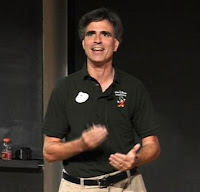
“Achieving your Childhood Dreams” by Randy Pausch takes about his childhood dreams. He then said that he did achieve his dream and explained what he did to get there. Dr. Pausch gives several examples of what he dreamed of doing as a child. Dr. Pausch then went on to talk about how we can help to achieve the dreams of our students. This can be achieved just as being their teachers. Teachers are a big factor in children’s future. What we tell them and teach them now will always be with them in the future. Dr. Pausch gave a couple of examples of students he helped to achieve their dream.
Dr. Pausch ended his lecture talking about with a list of five points. The First point is to remember that brick walls let us show our dedication. You should stand strong to what you want to accomplish. The second point was to not bail. Do not start a goal and not finish it through when it starts to get tough. Another point is to get feedback and learn from them. Take the good comments as well as the bad and use them for future references and keep learning for them. Fourth point is to show gratitude. When you get help, let them know that you happy they could help. You never know when you would need that help again. The last point is do not complain just work harder. When it gets tough, just keep pushing. In the long run it will be worth it.
The most memorable thing that Dr. Pausch said was, “It is not about achieving your dreams…it is about how to live your life. If you lead your life the right way, the karma will take care of itself and the dream will come to you.” I found his lecture to be inspirational and creative. Dr. Pausch lectures inspired me to become a better future teacher, mother, daughter and wife. He reminds me of things that my teachers in high school and my family have told me in the past. I would like to see that being a teacher can change even one child’s life. So when I’m gone from the world, my life would have been worth something positive and good.
In my high school yearbook, my parents placed a message that I have always held close when deciding what I wanted to do in my life. They wrote, “Never loose hope in your dreams. There will always be hard times in the road ahead, but never get discouraged. Always reach for the highest dream and complete it. This will make you great.” I hope to one day tell my students this same thing. Like Dr. Pausch said in his lecture, “chase your dreams, help others, and give good advice.”
Thursday, February 25, 2010
Subscribe to:
Comments (Atom)





