
Thursday, February 25, 2010
Tuesday, February 23, 2010
Technology and the Future (week 7)

Richard Miller: This Is How We Dream Parts 1 and 2
“This Is How We Dream parts 1 and 2”, by Richard Miller explains how technology has increased since he was first starting into his field of work. Libraries were where you had to go to do research and to find books to read for pleasure. Now books are no longer being printed and can be found on shopping sites for less than a dollar. Mr. Miller says that there are less people being found in libraries unless there are computers and other technology available to the public. In a short time, technology has advanced and are you ready? I think that I am going to be prepared with the help of my technology classes during college. To stay on top of technology as it expands in the future, I will do research and teach myself to learn for my students.
I think that technology has expanded and grown for the better. Cell phones and computers are becoming a part of everyday life. Schools have become simpler for students as well as teachers because of the use of computers in the classroom. Computers allow the students to explore different countries and cultures just as well if not better than books did.
With technology already introduced to children in this generation, they will grow with the technology today and should adapt easily in the future with advances. Multimedia should not be difficult for students to learn being raised with computers, cell phones, webcams, and social networking. Maybe with the resources at our figure tips, schools can decrease the cost of school supplies like paper, textbooks, markers, and replacing the chalkboards or dry erase boards as they get scratched.
The Networked Student by Wendy Drexler
“The Networked Student”, by Wendy Drexler is a mini video about how a student uses the wide range of networking to complete and gather information for his class. Ms. Drexler explains the different technology programs like Skype and blogs that helped this student to succeed in his work. The most important thing that was said in the video is when Ms. Drexler says, “Don’t be scared to ask.” Even though classes a utilizing technology networks, teachers are still the main source for information.
All students no matter the age should be connected to the world. Ms. Drexler also mentioned that students have experts in the subject field at their figure tips. They also have the resources to communicate with other students to learn and come up with ideas together. The students do not have to be controlled by their learning. If students take the initiative and explore the lessons further than the classroom, they will be a step further in their learning.
There is networking programs out that students use on daily-bases that they never knew could be used as a learning tool. For example, IPods became a popular device that a lot of children and teens wanted to store music and movies. To get music and videos on their iPods, they would use iTunes. ITunes downloads more than just music and videos, but podcasts of broad range of topics by teachers and experts in their fields. Networking in the 21st century to students is vital. All students should take education seriously and expand outside the classroom.
Toward a New Future of Whatever by Michael Wesch

Michael Wesch does it again. His video “Toward a New Future of Whatever” is accurate to how it was like in 1984 to present. Teens and even some adults like to use the words ‘Whatever’ when they do not know what to say next or have a brain freeze. The problem with this is those individuals write using these words. Technology devices that are able to check spelling and grammar have a tendency to over look these words. Mr. Wesch also is accurate when he mentions that real feelings of people come out when they are on internet communication sites like YouTube.
Are youth today are learning their communication buy watching videos and celebrities. Celebrities, like Alec Baldwin and Charlie Sheen, are role models to the children. How they communicate to the public reflexes in the youth. MTV and VH1 are popular youth music stations that communicate to children and teens through song. When looking at sites like YouTube, teens and younger people are making their own music videos and communicating solely on that. Whatever happened to people inviting other people to dinner and having a nice face to face conversation?
Monday, February 22, 2010
Comment 4 Kids Week 7

Divina is student in Mr. Brian Crosby’s 4th grade class. She did a post about Garret Morgan and the traffic signals. Divina did research about the first traffic signals that were created by Mr. Morgan with arms that moved up and down to signal traffic to stop or go. Then she said how the traffic signals advanced since Mr. Morgan’s first signal. Divina, did not agree that traffic signals were helpful when Mr. Morgan first invented them. This student educated herself with the information well for her post. I do think that Mr. Morgan’s traffic signals did help car traffic in the past as well as they help in the present and hopefully in the future.
Friday, February 19, 2010
Personal Learning Network (PLN)
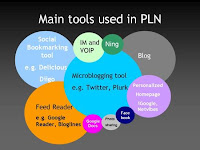
With so many different technologies and networking in the world today, it is hard to come up with an excuse as to why a person could not get helpful resources in any activity they do. I have come up with three ways to develop my personal network. This ways are podcasting, RSS and class blogs. A person does not have to physically talk to a person face to face to get the same outcome from that simple action.
Podcasting is a great resource to find creative ideas and other resources to communicate and make the classroom better. Being a special education major, I found a videocasts called ‘Special Education with Thomas Cervantes.’ Mr. Cervantes videos give special education teachers a resource to use their educational techniques without allowing other students know that they have a disability. These videos also allow teachers to put in comments and suggestions to other teachers that need more help in areas. Mr., Cervantes gives ideas for assignments and projects to accommodate the Students Individual Education Plan (IEP). Besides special education podcasts, I follow another videocast called 'Educational Technology Resources’. This podcast gives sessions that end with helpful electronic devises and tips for technology in the classroom for grades k-12.
The second networking I follow is using RSS for my EDM 310 class blog site. By adding the class blog to RSS Reader, I’m able to look and see if the class blog as had any new post since my last visit. This is helpful so a person doesn’t have to scroll down the page and possible mess a post that could be useful in the future. For example, an extra assignment given by a professor that could be do the same week.
The last network that is helpful to me is a class blog. There are two blogs that I follow on a regular base. One is the EDM 310 class blog. The second one is a elementary school blog called ‘2BC’, This blog is a great resource because it allows students, teachers, parents and anyone else the ability to see the students through video and podcasting as well as hear the students personal experiences in class. This blog gives parents the chance to witness what their child is learning while at school. An example of a video that they posted is an assignment to work in groups and solve a problem together. This is a fun educational resource and I would recommend to any teacher for ideas and inspiration.
A Vision of K-12 Students
This video is called "A Vision of K-12 Students Today" told by children and teens what they are and how they need to learn. What do you think?
Thursday, February 18, 2010
I Need My Teachers To Learn
This is a great video that shows us what EDM 310 is about for us as future teachers need to learn for our students to achieve their dreams. This videos shows still images but its the words you need to hear.
Wednesday, February 17, 2010
A Commercial about bringing Technology into the Classroom by Kaplan University
We should adapt our students to technology instead of letting technology adapting to our students. This just reminded me of EDM 310
Plus this helped me practice to embed videos on my blog.
Google Earth, iTunes, iPods, Oh My (week 6)

Dr. Alice Christie's Web Site
In her website, Dr. Alice Christie has helpful links and information over different programs that can help teachers in the classroom. One link that I thought to be help as a future teacher is Google Earth. What is Google Earth? It is a program that can be used in the classroom to allow students to be interactive with class lessons and make the lecture more imaginable and fun for children.
My personal reasons to interact Google Earth in my classroom are one; it gives educators support with resources to interpret technology into my classroom. Another reason why I would enjoy using Google Earth is that it can allow my students to learn in a visual experience. This web program allows me to take my lessons and turn them into fun way of interacting students as groups or as individuals. If my students are able to understand information and facts through pictures this is the site to help.
iTunes University

iTunes University is great of students to use because it is free for all to download as much material as they want. It is a resource that can be used by both teachers and students. University is used by the program iTunes that gives free information and resources in the educational field. Books, videos, and podcasts are available and can be accessed in the classroom or at home. The material that can be found ranges from history to math. This gives teachers Varity of different techniques of introducing new subjects to their students.
There are thousands of videocasts /podcasts that illustrate different techniques used by people around the world. Some people add music in their podcast as an extra effect. There are also teachers that post their students podcast for educational purposes. iTunes University is a great resource for teachers to share their ideas to other teachers and find new ways to interact students into groups
iPods

IPods can be useful in education not only in grade schools like middle schools and high school but also in universities to interact technology and academic subjects together. An example university is Duke University. Researchers at Duke University posted an article about iPods in the classroom and how it has increased in just one year. It also said that the university has courses that require the use of iPods. The university’s Center for Instructional Technology (CIT) says that over 1,000 students in 42 courses will use the iPods to expand class materials and lectures.
IPods are also used at Hilton Island Middle School for students who have Learning disabilities with little English comprehension. Teachers at the school interact with the technology device to allow students the ability to learn how to read. Another part of the middle school uses iPods for ESOL (English for Speakers of Other Languages). Teachers commented that students get excited to use the iPods because they are familiar with the devices.
Wiki
This Wiki space is designed and started by Dr. Strange. Dr. Strange took a question that was asked in 2007 by author Karl Fisch of The Fishbowl ans a director of technology in a high school in Colorade. His question was Is It Okay to Be A Technologically Illiterate Teacher? An answer that Mr, Fisch said was “If a teacher today is not technologically literate- and is unwilling to make the effort to learn more-it’s equivalent to a teacher 30 years ago who didn’t know how to read and write.”
Dr. Strange also gives his own questions to ask and tries to get a discussion dealing with Mr. Fisch’s question from three years ago. I think this is a great idea to have a place like Wiki that you can go and chat with others about their ideas on the matter
Monday, February 15, 2010
Comment 4 Kids Week 6
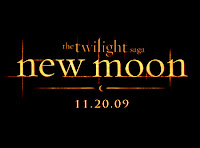
Nikora is a student at an English school in Auckland, New Zealand; her project was to tell of an event during her holiday break that she enjoyed the most. This student talked about a family trip by train to go to the movies to watch Twilight, New Moon in a movie theater. The class also had to show short slides of a drawing from their experience. Nikora showed an illustration video of her favorite part of the movie when the two wolves fought.
Saturday, February 13, 2010
Don't Teach Your Kids This Stuff. Please?
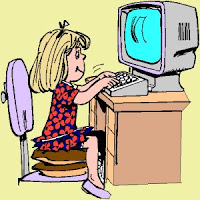
Scott McLeod' s post over “Don't Teach Your Kids This Stuff. Please?” says that using computers and cell phones are unthinkable to children. Mr. McLeod suggest that with using web programs like Twitter and Facebook, it is dangerous and harmful to a students learning experience. The post several times said to stop using technology. When Mr. McLeod said, “...don't do any of it, please really 'cause I'm doing all of it with my kids can't wait to see who has a leg up in a decade or two can you?” says to me that he really says he thinks that if a student does use technology that, they will be higher up on the learning and intellectual scale then the students who does not use this technology.
Wednesday, February 10, 2010
Can Wicipedia be trusted?/ What I've Learned this Year (week 5)

NPR article
This article explains how a college student named Virgil Griffith found a way to detect that others were getting onto an information site called Wikipedia and changing the information to make it false. When people got onto the program, it finds the “fingerprints” of the wrong doers. Mr. Griffith found out that anyone can get on the site and change information to make them truer to benefit the topic or false to turn people’s ideas about the topic. Wikipedia is used by a lot of people. Most of these people being school students, getting information about a research topic or person for class assignments and papers. But can, with this new information, make Wikipedia trustworthy for the information?
When I do papers for History or English, I try to stick to web pages that end in a .gov. This makes me think and my other professors from a previous college to be more accurate than others ending in.com or .org. This doesn’t mean that I would never use Wikipedia ever, but I will get other information from different sites as well. With what Mr. Griffith found out it is hard, to me to be considered a realizable source. When reading the information on Wikipedia I would now always question if somebody as changing the information for better or worse.
"What I've Learned This Year" by Mr. McClung
“What I’ve Learned This Year” by, Mr. McClung is about a teacher that had just had his first year in the classroom and shares his experience in what he learned from that year to help future teachers on their first year of teaching. Mr. McClung gives seven main advice tips. Those are, learn how to read a crowd, be flexible, communicate, be reasonable, don’t be afraid of technology, listen to your students, and never stop learning. There were two things that stuck out at me in this blog. The first ones was when Mr. McClung said, “No lesson is ever perfect. The lesson you teach and the one you plan are always different.” Another one said, “I know my teacher cares about me as a person when he listens to what I say.”
What I take away from this blog is that I can not go into my first year of teaching expecting everything to go as planned. You never know what can happen from day to day. I will also know that all students are not perfect, just like I’m not perfect. As a teacher you have to listen to what a student tells and correspond to their needs. The biggest thing that I will take away from this post is that I can not stop learning just like a student can not stop learning. Teachers and students will learn together.
Tuesday, February 9, 2010
Comment 4 Kids Week 5
Willunga Primary School does team challenges every week. These team challenges allow students the opportunity to work as a group to solve problems and to work as a group to solve that problem. The school showed this week’s challenge of packing Cinderella’s suitcase with five things that they think she would need to stay out of trouble in the fairytale. Students come up with a watch, camera, extra ball gown, and tighter shoes. This activity is a great idea for team building skills. It allows the students to use both their imaginations and ideas.
Comment 4 Kids Week 4

Alyssa U. from Avoca School District 37, read the book ‘The Million Dollar Strike’ by Dan Gutman. This student then commented on her blog what she liked the most about this book. Alyssa says that this book is about bowling and money. Her favorite character is Mr. Z because he is different than most characters. What made me excited about this pacific book was how Alyssa was excited about the characters that were betrayed. A book is nothing without its characters.
They Might Look Little but they have Big Media Potential/ Ms. Cassidy's Class
Media Literacy in the First Grade (Ms. Cassidy's Class) and Little Kids…Big Potential are video podcasts of first grades ages five and six showing the general public that they are able to take you to blog sites and teach you how to use the internet. One student says that her vocabulary has increased by doing this and another student says that he is able to ask better questions. It’s amazing how students as early as first grade are able to utilize technology quickly and efficiently. The apart that intrigued me was the boy that instructed how we should comment on others post. He says that like the age old saying from mom, “If you can’t say anything nice, don’t say anything at all.” That is true to comments too.
IPhone and a One Year Old

The IPhone baby video showed how a one year old boy was able to take a standard Apple IPhone and navigate from the applications page to the photo gallery page. The little baby knew that he could move the page from left to right by just his figure. It is true how children today are able to figure out technology. For example, when my daughter was one, she was able to open and close the DVD player and was able to stop, play, forward, and rewind the DVDs. She also taught herself how to turn on and off the television. Know at two years, she is able to work more with how to bring up and down webpages on my computer. Babies are getting to smart for their diapers.
Monday, February 8, 2010
Friday, February 5, 2010
The benefits of podcasting in the classroom- http://is.gd/2cd2l (week 4)
The benefits of podcasting in the classroom, showed a short podcast that talked about podcasting and vodcasting (Video podcast). They talked to students about how they like having podcasting in the classroom. It also gives examples why podcasting in the classroom is a positive way in students learning. A couple of examples that the site gave were, “podcasting are a form of learning students of today are familiar with and therefore makes it relevant to them.” Another example is, “students can record role playing in character making their learning more memorable.” The example I liked the most as a parent myself was, “parents can see and hear what their children are doing at school.”
After watching and reading this site, I believe that podcasting or vodcasting different topics and lessons in the classroom is a good way to interact all students in a fun and creative way. This will allow them to use their imaginations and make the lessons their own. They can use music and role playing to transform into person in history and characters from a book. The teachers can put the podcast and vodcast online and if a student is out sick for more than a day, they can go online anywhere and view the lessons from that day and be able to stay current with their fellow classmates. It will also allow parents to see and hear what their child is learning and doing in the classroom.
After watching and reading this site, I believe that podcasting or vodcasting different topics and lessons in the classroom is a good way to interact all students in a fun and creative way. This will allow them to use their imaginations and make the lessons their own. They can use music and role playing to transform into person in history and characters from a book. The teachers can put the podcast and vodcast online and if a student is out sick for more than a day, they can go online anywhere and view the lessons from that day and be able to stay current with their fellow classmates. It will also allow parents to see and hear what their child is learning and doing in the classroom.
Subscribe to:
Posts (Atom)
